What Is Cqa Test App On Android Phone
Are you a Moto or Lenovo smartphone user?
Have an unknown app named CQATest app appeared on your Android smartphone from nowhere?
If your answer to these questions is Yes, and you want to remove or disable CQATest app then continue reading this article.
What is CQATest App?
CQATest or abbreviated as Certified Quality Auditor Test App is a Moto/Lenovo in-house application for testing the quality and assurance of the smartphone.
This app is used just after the manufacturing process of the smartphone.
This app checks and ascertains that whether every function on the smartphone is working properly or not. This is basically one of the parts of Alpha testing.
Alpha testing is being done by the internal team of any project, so before introducing the product to a small group of people, or Beta testing, and introducing the product at the commercial level, the product is tested at various levels to maintain the quality.
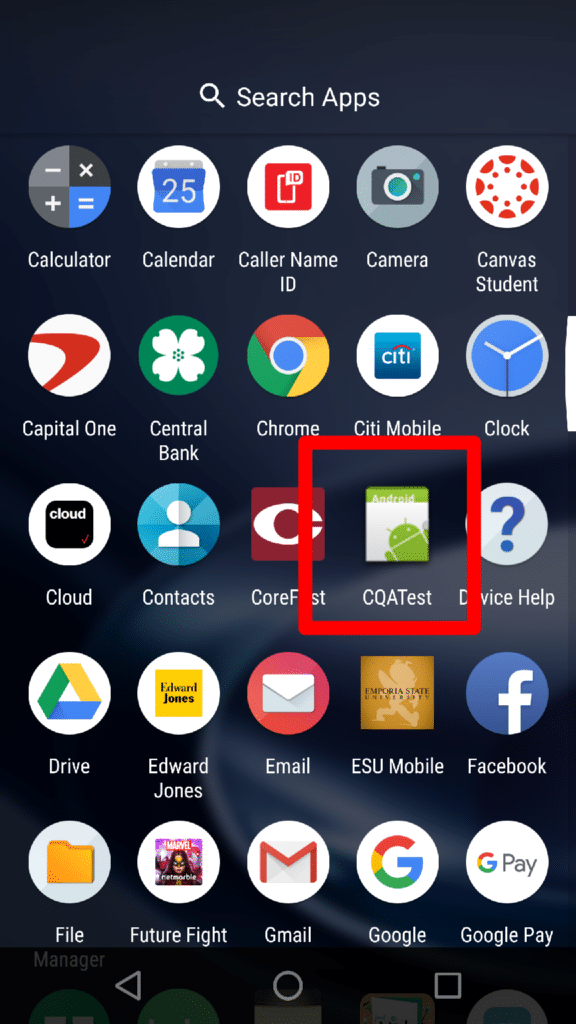
Use of CQATest App
As already mentioned, this app uses the Cqatest modules to monitor and check the status of the newly installed operating system and other hardware systems like camera, mic, display, fingerprint sensor, etc. and sends the report to the team responsible for these operations.
However, the app is hidden most of the time. The internal team hides the application from the frontend user-accessible area so that no one can use the application to alter any system-specific settings.
Is CQATest App Harmful?
Mostly, no it is not harmful at all, as the app is not even visible to normal users. But even if it is somehow visible to the users, it doesn't affect or harm the smartphone in a direct manner, As it only stores the diagnostic data.
But from a few recent events, users reported that the app has appeared in the app drawer from nowhere, and a few users also said that the app is creating a ton of different unknown bugs and glitches.
The bugs are very unexpected, but yes, it is quite possible to face these types of issues, maybe by mistake you have altered a few settings, which is indirectly causing the issues.
How To Uninstall Or Disable CQATest App ?
There is no official method to uninstall or disable the CQATest App, as the app is meant for the diagnosis of faulty functions only, but we can try a few methods to fix any issues you are facing.
Force Stop the App and Clear Cache
This solution may remove and clear all the data and remove the CQATest app from the app drawer.
- Open the Settings app from the app drawer.
- Then, go to the Apps & notifications.
- Now, navigate to the list of All Applications.
- Finally, scroll down till you find the CAQTest App.
- Now, use the clear data and use the Force Stop button to disable the app.
Wipe Cache Partition
- Switch Off the device.
- Now, press and hold the Volume Down Key.
- Continue pressing the volume down key, and press and hold the Power button until the boot mode screen appears.
- Now, use the volume keys to scroll down the menu.
- Then, press the power key to select the Recovery Mode option from the menu.
- Now, again use the volume keys to navigate through the Recovery menu.
- Finally, use the power button to select the Wipe Cache Partition.
Wipe Data/Factory Reset from Recovery Mode
This is the final step that we are trying to do to resolve the issue. Note that this step will wipe the internal data, so before processing the step, make sure to back up the important data.
- Switch Off the device, if it isn't already.
- Now, press and hold the Volume Down Key.
- Continue pressing the volume down key, and press and hold the Power button until the boot mode screen appears.
- Now, use the volume keys to scroll down the menu.
- Then, press the power key to select the Recovery Mode option from the menu.
- Now, again use the volume keys to navigate through the Recovery menu.
- Finally, use the power button to select the Wipe Data/Factory Reset.
Conclusion
This was it, we have successfully discussed all about CQATest App, all its uses, whether it is harmful or not. If it harmful, or creating any issues, we have discussed the methods to disable the CQATest App as well.
In case you didn't understand anything, or you can any other query regarding this article, then feel free to comment down below, we will be more than happy to assist you
What Is Cqa Test App On Android Phone
Source: https://www.techworm.net/2021/09/cqatest-app-uninstall-disable.html
Posted by: bellewliselther.blogspot.com

0 Response to "What Is Cqa Test App On Android Phone"
Post a Comment